Boost Your NetSuite IQ
Tapping into NetSuite's Amazing Resources and Training Opportunities Can Boost Your NetSuite IQ, and your companies competitive advantage. We like to...

 Sending e-mails about products, services, and special offers to your customers is an important part of nurturing a relationship with your customers. NetSuite’s marketing module allows marketing managers to utilize the customer database and file cabinet to create, send, and store vibrant and enticing marketing e-mail campaigns.
Sending e-mails about products, services, and special offers to your customers is an important part of nurturing a relationship with your customers. NetSuite’s marketing module allows marketing managers to utilize the customer database and file cabinet to create, send, and store vibrant and enticing marketing e-mail campaigns.
Enable e-mail marketing campaigns in NetSuite at Setup>Company>Enable Features. Navigate to the CRM tab and enable Marketing Automation. You can also enable “Capture Email Replies” if you want any email responses to your campaigns automatically tracked in NetSuite.
The first step to any NetSuite e-mail campaign is to have a group of leads, prospects, and/or customers to which you want to target your message. Groups can be created and maintained at Lists>Relationships>Groups. You have the choice of creating a static or a dynamic list depending on your need for constancy and flexibility in your group.
A static group is comprised of specific members which may or may not share character traits. A dynamic groups changed its membership based on the search criteria you input.
Next, set up the marketing template. This is the actual document which NetSuite will send to your group. It can be an HTML file you deposit in your File Cabinet or it can be a Rich Text email for simpler, information e-mails. Create this template at Lists>Marketing>Marketing Templates. If you’re creating an e-mail blast campaign, you’ll be selecting “Campaign” type. If you’re to be using a custom template file from your file cabinet, choose “Blank” at the Select Template Layout screen.
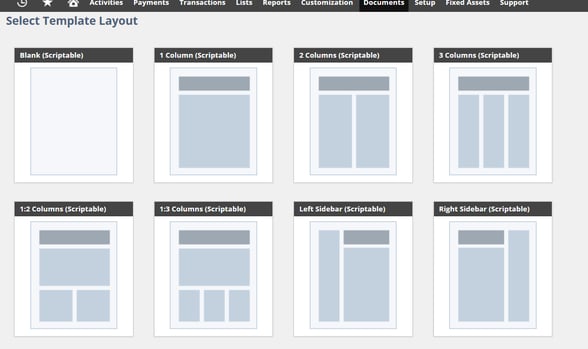
If this is going to be a rich text email, NetSuite offers some other templates which make it easy for you to “fill-in-the-blanks” on a template which NetSuite has already created for you.
After setting information like the “From” address and e-mail domains you’ll be using for this template, enter your e-mail address in the “send preview” field. This allows you to quickly preview the final results of your template before actually sending it to your customers. Just enter your e-mail and save the template. NetSuite will automatically send the preview e-mail for you.
Once you approve the look and feel of your template, it’s time to create the NetSuite marketing campaign. This is the command center of your campaign and allows you to track the basic names, dates, costs, and activities involved in your marketing campaign.
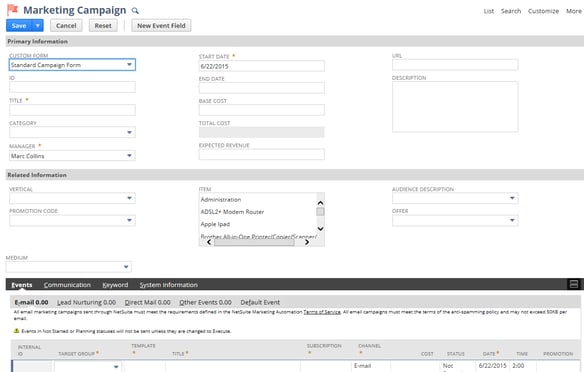
On the Email Events subtab, choose your target group and Template (we set these up earlier on) and then choose your subject line. Selecting a status of ‘Execute’ means that NetSuite will send the email blast to that target group on the date and time you specify. Only set the status to ‘Execute’ if you’re completely sure you’re ready to send this template. Once the process of sending begins, you cannot stop it.
After saving the campaign, you can track statistics of the campaign on the Statistics subtab. Basic information like emails sent and opened can help you track your campaign’s success.
Did you know that Business Solution Partners offers NetSuite training? Our online NetSuite training platforms are led by industry-certified instructors. Increase your NetSuite knowledge and overall productivity today!

Tapping into NetSuite's Amazing Resources and Training Opportunities Can Boost Your NetSuite IQ, and your companies competitive advantage. We like to...

To stay profitable and competitive, office supply dealers working on slim margins have to balance their own costs with keeping their prices low...

Effective December 1, 2018, SuiteSolutions are now free, and will be included with all new Oracle NetSuite implementations. What are SuiteSolutions...